Status Card
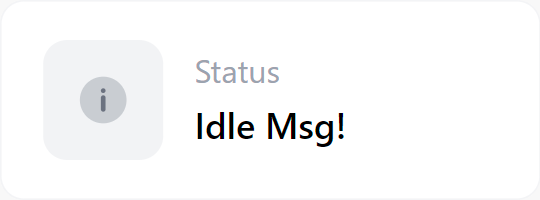
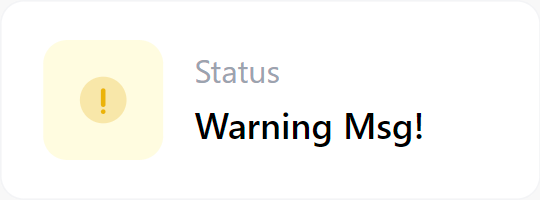
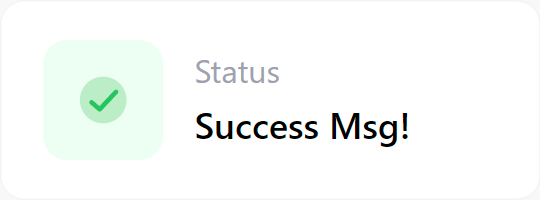
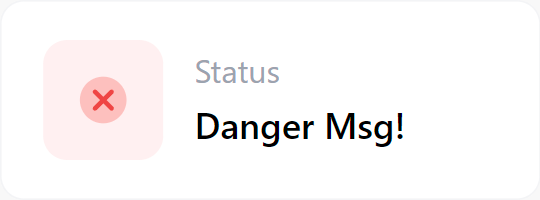
As it's name suggests, status card is used to display some kind of status on your dashboard. It can show 4 different kinds of status along with a short message.
Valid Statuses
s- Success (Green)d- Danger (Red)w- Warning (Yellow)i- Idle (Grey)
Initializer
/*
Status Card
Valid Arguments: (ESPDash dashboard, Card Type, const char* name, const char* status (optional) )
*/
Card card1(&dashboard, STATUS_CARD, "Test Status", "s");
Callback
note
Status card doesn't require any callback.
Updater
Status card updater allows you to set a message:
card1.update("message");
Or, message + status at the same time:
card1.update("Message", "s");
Reference
This is a reference sketch showing positions for intializer and updater.
...
/* Status card initializer */
Card status(&dashboard, STATUS_CARD, "Test Status", "s");
void setup() {
...
/* Status card updater - can be used anywhere (apart from global scope) */
status.update("Warning message", "w");
}
void loop() {
...
}