Dropdown Card
This is an exclusive feature of DASH Pro. Check it out here.
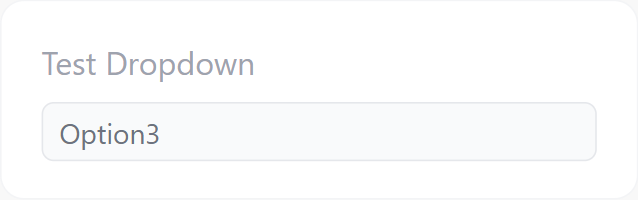
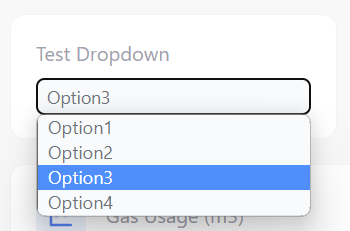
This card adds a dropdown selectable list on your dashboard. You can pass "," comma separated list as it's secondary value with unlimited number of choices.
Initializer
/*
Dropdown Card
Valid Arguments: (ESPDash dashboard, Card Type, const char* name, const char* choices )
*/
Card card1(&dashboard, DROPDOWN_CARD, "Test Dropdown", "Option1,Option2,Option3,Option4");
Callback
The Dropdown Card requires a callback function that will be invoked when input is received from the dashboard. This function should utilize the attachCallback method and provide a lambda function with a const char* parameter.
Note: It's essential to immediately invoke the update function and sendUpdates after receiving a value in the callback. Failure to do so will result in the user's input not being registered on the dashboard.
/*
Here, we use a lambda function within attachCallback to handle incoming data.
`value` represents the const char value sent from your dashboard which is equal to selected value.
*/
card1.attachCallback([&](const char* value){
Serial.println("[Card1] Dropdown Callback Triggered: "+String(value));
card1.update(value);
dashboard.sendUpdates();
});
Updater
This will change the selected value of our dropdown:
card1.update(const char* value);
Or you can also update the choices along with the value like this:
// This will change the selected value and update the choices as well
card1.update(const char* value, const char* choices);
Reference
This is a reference sketch showing positions for intializer, callback and updater.
...
/* Dropdown card initializer */
Card dropdown(&dashboard, DROPDOWN_CARD, "Test Dropdown", "Option1,Option2,Option3,Option4");
void setup() {
...
/* Dropdown card callback */
dropdown.attachCallback([&](const char* value){
Serial.println("Dropdown Callback Triggered: "+String(value));
/* Dropdown card updater - you need to update the button with latest value upon firing of callback */
dropdown.update(value);
/* Send update to dashboard */
dashboard.sendUpdates();
});
}
void loop() {
...
}