Time Sync Card
Pro Feature
This is an exclusive feature of DASH Pro. Check it out here.
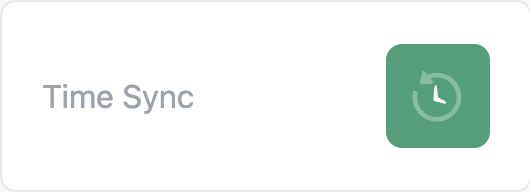
Use the time sync card to syncronize the time of your device with your MCU. This has various applications which require precise time keeping etc.
tip
Time sync card grabs the time from your browser, so only use it when your device and MCU are known to be in the same geographical location/timezone.
Initializer
/*
Time Sync Card
Valid Arguments: (ESPDash dashboard, Card Type, const char* name)
*/
Card timesync(&dashboard, TIME_SYNC_CARD, "Time Sync");
Callback
timesync.attachCallback([&](const char* value){
Serial.println("Time Sync Triggered: "+String(value));
});
Updater
note
Time sync card doesn't require any updater.
Reference
This is a reference sketch showing positions for intializer and callback.
...
/* Time sync card initializer */
Card timesync(&dashboard, TIME_SYNC_CARD, "Time Sync");
void setup() {
...
/* Time sync card callback */
timesync.attachCallback([&](const char* value){
Serial.println("Time Sync Triggered: "+String(value));
});
}
void loop() {
...
}