Tabs
Pro Feature
This is an exclusive feature of DASH Pro. Check it out here.
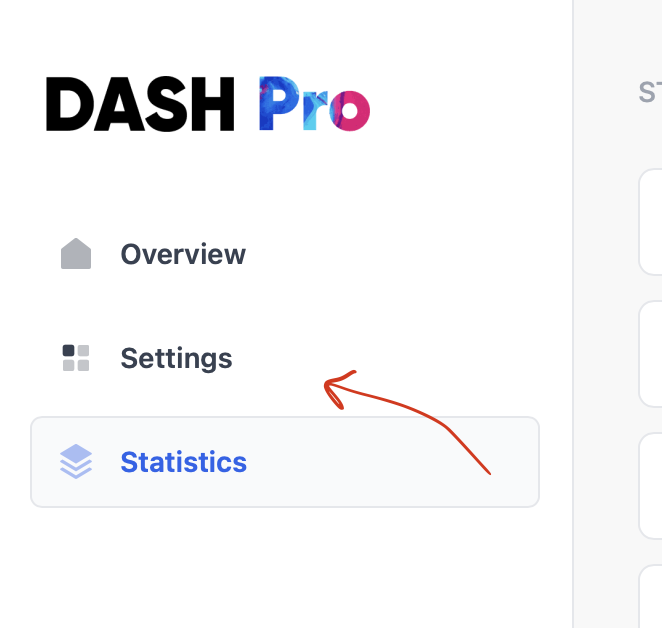
Tabs in ESP-DASH allow you to create multiple pages to organize and sort your various cards & charts. This feature comes particularly useful when there are all a lot of widgets.
By default, ESP-DASH puts everything into 'Overview' Tab. If every card or chart is assigned a custom tab, then the dashboard will automatically hide the overview tab from sidebar.
Example
Initializer:
Initializer should be kept in global scope. ( ie. outside of any function in your sketch )
Tab tab1(&dashboard, "Custom Tab 1");
Set Tab:
Once a tab has been created, you need to set the tab for relevant cards and charts using setTab function of Card or Chart class. setTab accepts a pointer to the tab which we just created.
card1.setTab(&tab1);
chart1.setTab(&tab1);