Custom Logo
Pro Feature
This is an exclusive feature of DASH Pro. Check it out here.
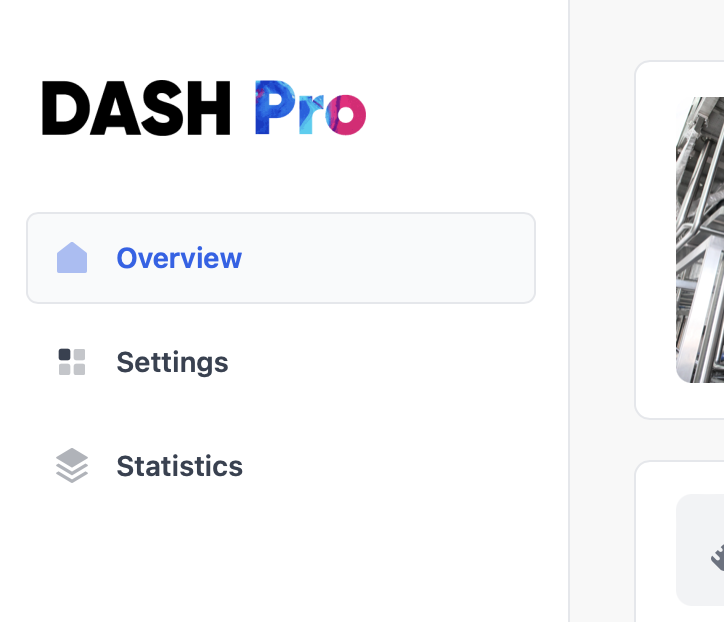
Your ESP-DASH dashboard's sidebar contains the spot which can be updated to add your own company/product logo. This enables you with complete customization and maintains your brand value among customers.
Setting Logo
The logo used in ESP-DASH is image file converted to byte array. We'll go through the process below:
What you'll need
- You'll need a compatible logo image ( jpeg / png / gif / tif etc. ) or an SVG file ( recommended due to small file size ). Important: Please make sure your image is optimized and small in file size.
- Know the MIME file type of your image. You can use HTTPStrip's mime utility.
Step 1: Procedure to convert logo into byte array
- Go to File2Raw Utility ( I created this utility a few years back for the purpose of converting files into byte array for C++ applications ).
- Select your logo.
- Select "Gzip Compress" & "Use PROGMEM (Arduino)".
- Click "Convert".
Step 2: Setting custom logo in sketch
Now once your custom logo has been prepared, let's set it in your ESP-DASH Pro library:
- Go to
logo.h - Set
DASH_LOGO_MIMEto your image file type. To find your file's mime type, use this utility: https://www.htmlstrip.com/mime-file-type-checker - Set
DASH_LOGO_WIDTH&DASH_LOGO_HEIGHTaccording to your desired size which will be displayed on the webpage. - Replace the array length of
DASH_LOGOwith the newly generated array length. - Now open
logo.cpp - Replace the data inside
DASH_LOGOwith new data generated just before using File2Raw.