Temperature Card
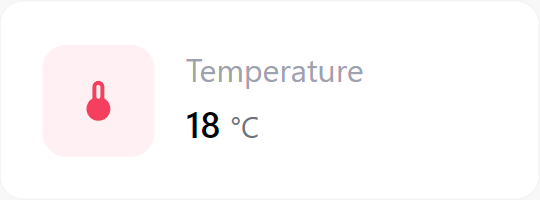
A specialized display card featuring a temperature icon and customizable symbol appending capability. Designed for presenting temperature-related data with visual indicators on the dashboard.
Initializer
/*
Temperature Card
Valid Arguments: (ESPDash dashboard, Card Type, const char* name, const char* symbol (optional) )
*/
Card card1(&dashboard, TEMPERATURE_CARD, "Temperature1", "°C");Callback
💡
Temperature card doesn’t require any callback.
Updater
card1.update(int value);card1.update(float value);card1.update(String value);Or you can also update the symbol along with the value like this:
card1.update(value, "°F");Reference
This is a reference sketch showing positions for intializer and updater.
...
/* Temperature card initializer */
Card temperature(&dashboard, TEMPERATURE_CARD, "Temperature1");
void setup() {
...
/* Temperature card updater - can be used anywhere (apart from global scope) */
temperature.update(100);
}
void loop() {
...
}
Last updated on