Pie Chart
This feature is only available in ESP-DASH Pro
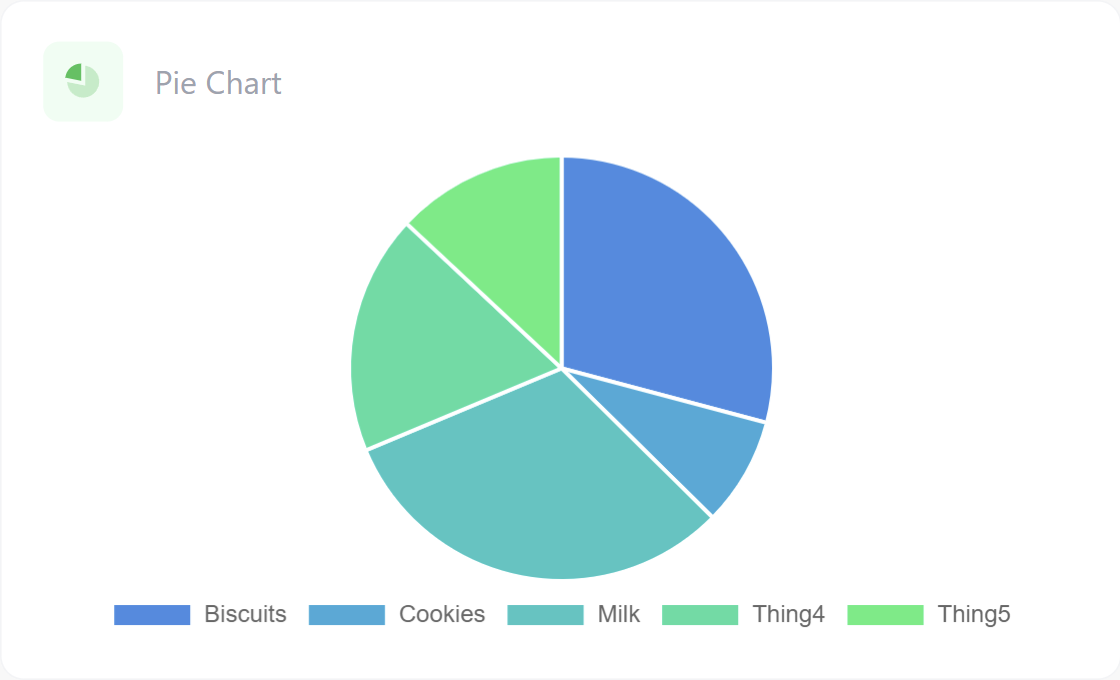
Initializer
/*
Pie Chart
Valid Arguments: (ESPDash dashboard, Card Type, const char* name )
*/
Chart chart1(&dashboard, PIE_CHART, "Chart Name");Updater
For X-Axis
X-Axis updater uses updateX function.
/*
Data for X Axis of our Chart
This array can be of: `int` / `float` or `String`
Note: this array should be kept in global scope. i.e. it should never be deleted from memory.
*/
String XAxis[] = {"Biscuits", "Cookies", "Milk", "Thing4", "Thing5"};
/*
Update Function for Chart is as follows:
--------
(int array[], size_t array_size)
or
(float array[], size_t array_size)
or
(String array[], size_t array_size)
or
(const char* array[], size_t array_size)
*/
chart1.updateX(XAxis, 5);X-Axis Data Types
intfloatStringconst char*
For Y-Axis
Y-Axis updater uses updateY function.
/*
Data for Y Axis of our Chart
This array can be of: `int` or `float`
Note: this array should be kept in global scope. i.e. it should never be deleted from memory.
*/
int YAxis[] = {0, 0, 0, 0, 0};
/*
Update Function for Chart is as follows:
--------
(int array[], size_t array_size)
or
(float array[], size_t array_size)
*/
chart1.updateY(YAxis, 5);Y-Axis Data Types
intfloat
Reference
This is a reference sketch showing positions for intializer and updater.
...
/* Pie Chart initializer */
Chart pie(&dashboard, PIE_CHART, "Chart Name");
/* XAxis & YAxis data in global scope */
int YAxis[] = {0, 0, 0, 0, 0};
String XAxis[] = {"Biscuits", "Cookies", "Milk", "Thing4", "Thing5"};
void setup() {
...
/* Pie Chart x-axis updater - can be used anywhere (apart from global scope) */
pie.updateX(XAxis, 5); // Ideally only once in setup block
/* Pie Chart y-axis updater - can be used anywhere (apart from global scope) */
pie.updateY(YAxis, 5);
}
void loop() {
...
}Last updated on