Toggle Button Card
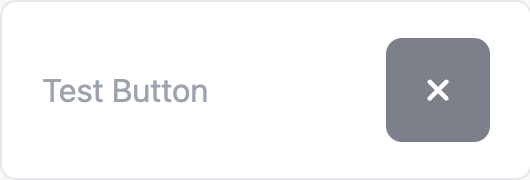
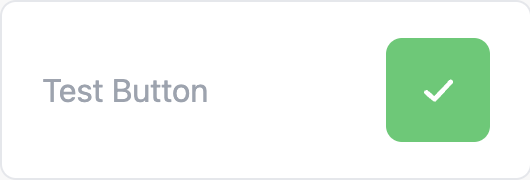
An interactive toggle button component that switches between two states (1 or 0), providing binary input functionality through a clickable interface on the dashboard.
Initializer
/*
Button Card
Valid Arguments: (ESPDash dashboard, Card Type, const char* name)
*/
Card card1(&dashboard, BUTTON_CARD, "Test Button");Callback
Button card requires a callback function which will be executed when we receive a input from our dashboard. In this example, we will use the attachCallback function and provide a lambda function with a boolean argument.
In the case of button card, the value sent by your dashboard will be opposite of your current value. For Example: If your button is set to 0, then clicking that button on dashboard will trigger this callback with 1.
You need to call the update function and sendUpdates immediately once you receive the value in callback. Otherwise user input will not be registered on dashboard.
/*
We provide our attachCallback with a lambda function to handle incomming data
`value` is the boolean sent from your dashboard
*/
card1.attachCallback([&](int value){
Serial.println("[Card1] Button Callback Triggered: "+String((value == 1)?"true":"false"));
card1.update(value);
dashboard.sendUpdates();
});Updater
card1.update(1);card1.update(0);Reference
This is a reference sketch showing positions for intializer, callback and updater.
...
/* Button card initializer */
Card button(&dashboard, BUTTON_CARD, "Test Button");
void setup() {
...
/* Button card callback */
button.attachCallback([&](int value){
Serial.println("Button Callback Triggered: "+String((value == 1)?"true":"false"));
/* Button card updater - you need to update the button with latest value upon firing of callback */
button.update(value);
/* Send update to dashboard */
dashboard.sendUpdates();
});
}
void loop() {
...
}