Button Card
Preview:
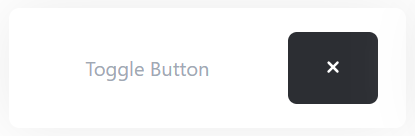
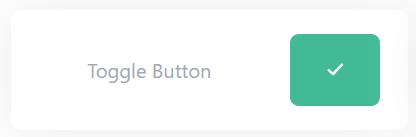
Button card adds a interactive toggle button to your dashboard. This provides you with a simple true or false input from your dashboard.
Type:
BUTTON_CARD
Valid Data Types:
bool
Initializer:
/*
Button Card
Valid Arguments: (ESPDash dashboard, Card Type, const char* name)
*/
Card card1(&dashboard, BUTTON_CARD, "Test Button");
Callback:
Button card requires a callback function which will be executed when we receive a input from our dashboard. In this example, we will use the attachCallback function and provide a lambda function with a boolean argument.
In the case of button card, the value sent by your dashboard will be opposite of your current value. For Example: If your button is set to false, then clicking that button on dashboard will trigger this callback with true.
Note: You need to call the update function and sendUpdates immediately once you receive the value in callback. Otherwise user input will not be registered on dashboard.
/*
We provide our attachCallback with a lambda function to handle incomming data
`value` is the boolean sent from your dashboard
*/
card1.attachCallback([&](bool value){
Serial.println("[Card1] Button Callback Triggered: "+String((value)?"true":"false"));
card1.update(value);
dashboard.sendUpdates();
});
Updaters:
card1.update(true);
card1.update(false);