Text Input Card
This feature is available in DASH Pro only.
Preview:
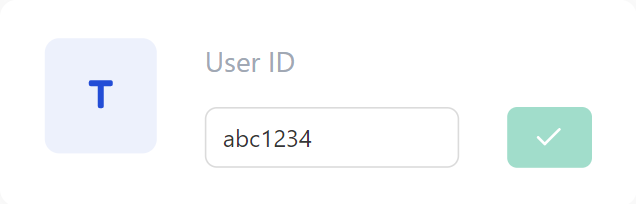
Text Input Card gives you the ability to take String input from user and save them in your application. It provides you with a input box on the dashboard where user can send back text to your application.
This card is very useful for saving WiFi credentials, passwords and general information.
Type:
TEXT_INPUT_CARD
Valid Data Types:
String
Initializer:
/*
Energy Card
Valid Arguments: (ESPDash dashboard, Card Type, const char* name)
*/
Card card1(&dashboard, TEXT_INPUT_CARD, "User Email");
Callback:
Text Input Card requires a callback function which will be called when we receive a input from our dashboard. In setup block, we will be calling our attachCallback function and provide a lambda (callback) function with a const char* (character array) argument.
Note: You need to call the update function and sendUpdates immediately once you receive the value in callback. Otherwise user input will not be registered on dashboard and it will keep the card stuck in 'waiting' phase.
/*
We provide our attachCallback with a lambda function to handle incomming data
`value` is the boolean sent from your dashboard
*/
card1.attachCallback([&](const char* value){
Serial.println("[Card1] Text Input Callback Triggered: "+String(value));
card1.update(value);
dashboard.sendUpdates();
});
Updaters:
card1.update(const char* value);
card1.update(String value);