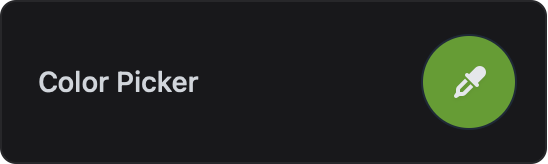Color Picker Card
This feature is only available in ESP-DASH Pro
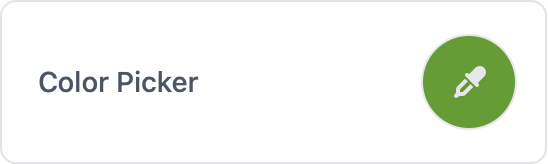
The Color Picker Card allows users to select a color, returning a hex string (e.g., #FF0000).
Initializer
To create a color picker card in ESP-DASH v5, use the dash::ColorPickerCard class. The value type is always dash::string.
Example:
dash::ColorPickerCard color(dashboard, "Color Picker");Callback
Register a callback function to be called when the color changes:
color.onChange([](dash::string hex) {
// Handle color selection
});Methods
setValue(const char* color)
Set the color value (hex or color name).
colorPicker.setValue("#FF0000"); // Set to red- Signature:
void setValue(const char* color) - Parameters:
const char* color— The color value (hex string or color name).
- Returns:
void
value()
Get the current color value.
const char* color = colorPicker.value();- Signature:
const char* value() - Parameters: None
- Returns:
const char*— The current color value.
Reference
Below is a reference code showing how to integrate this widget in a real project, including initialization and value updates usage.
// Create a color picker card
dash::ColorPickerCard colorCard(dashboard, "Color Picker");
void setup() {
// ...
colorCard.setValue("#FF0000");
}
void loop() {
// ...
}Last updated on