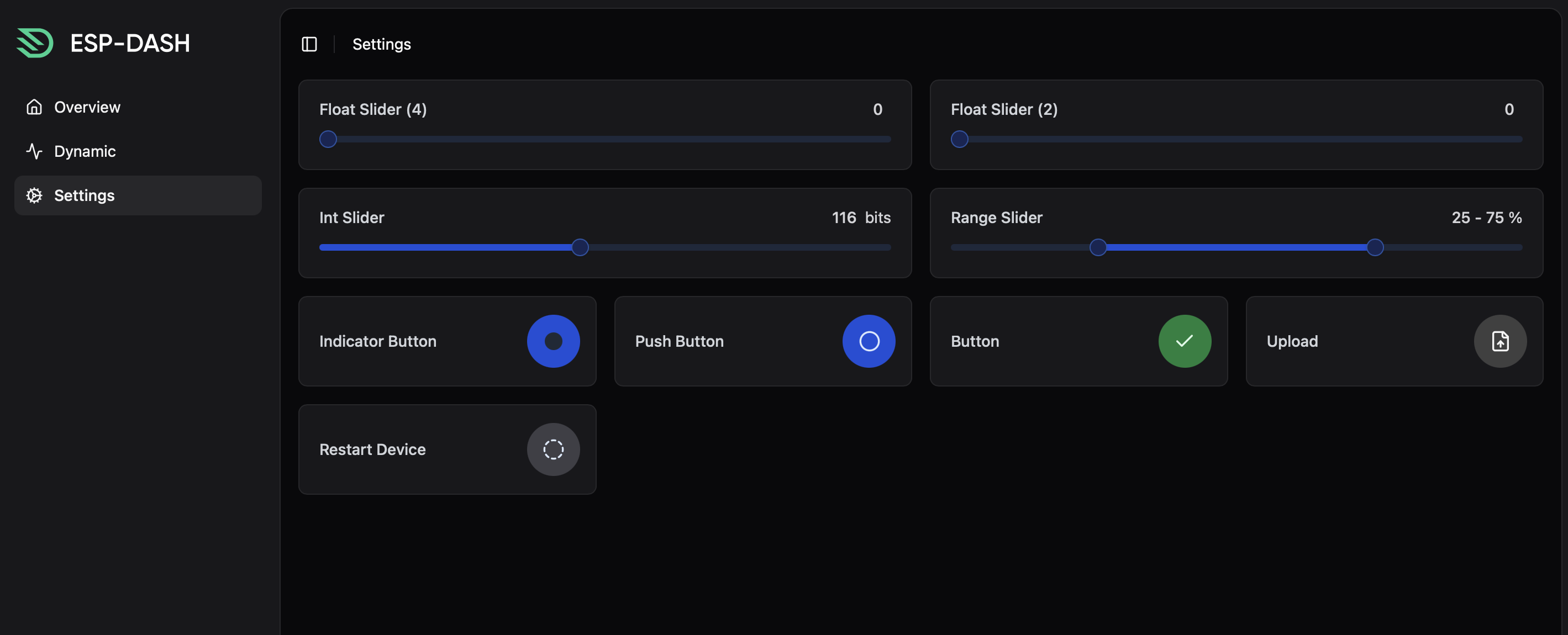Widget Size
This feature is only available in ESP-DASH Pro
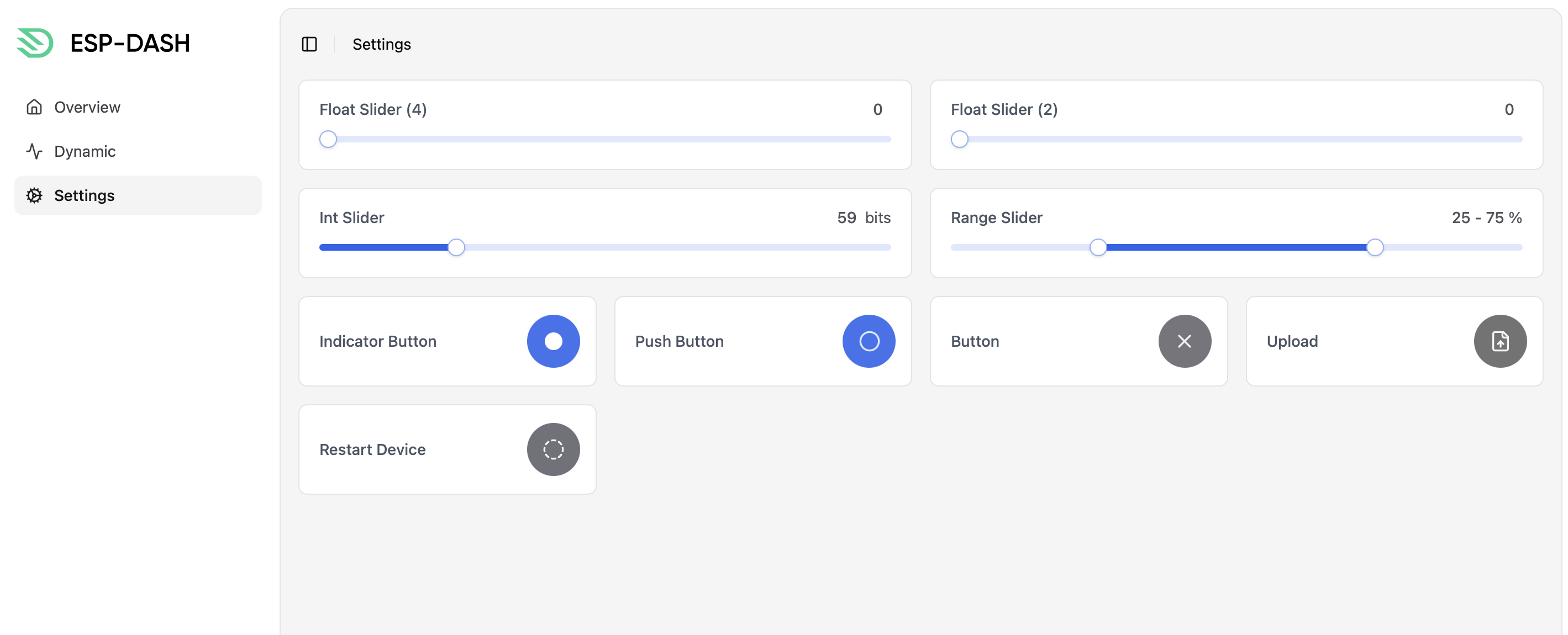
ESP-DASH Pro allows you to change the size of your cards & charts by providing you the setSize function. This function allows you to set a responsive width for your widgets without actually modifying the whole webpage.
Reference
Card sizing consists of breakpoints for an responsive layout that scales up or down to every screen size. The valid value for each breakpoint is 1 to 12.
To understand better, the breakpoints are as follows:
xs- Small Smartphonesm- Normal Smartphonemd- Tabletlg- HD laptopxl- Full HD laptopxxl- 2K display and above
For every breakpoint, you can set the width of the widget in terms of columns. The total number of columns is 12, so if you set xs to 12, it will take the full width of the screen on small smartphones.
Option 1:
// This reference can be found in Card.h
void setSize(const uint8_t xs, const uint8_t sm, const uint8_t md, const uint8_t lg, const uint8_t xl, const uint8_t xxl);Option 2:
// These references can be found in Card.h
struct CardSize {
uint8_t xs;
uint8_t sm;
uint8_t md;
uint8_t lg;
uint8_t xl;
uint8_t xxl;
};
void setSize(const CardSize &size);Example
Option 1:
// You can use setSize with `cards` or `charts`
card1.setSize(12, 12, 6, 4, 3, 2);Option 2:
// You can use setSize with `cards` or `charts`
card1.setSize({
.xs = 12,
.sm = 12,
.md = 6,
.lg = 4,
.xl = 3,
.xxl = 2
});Last updated on