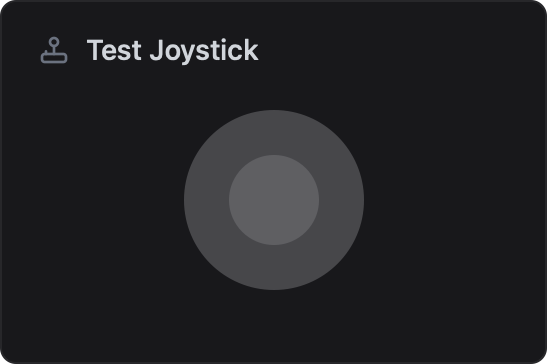Joystick Card
This feature is only available in ESP-DASH Pro
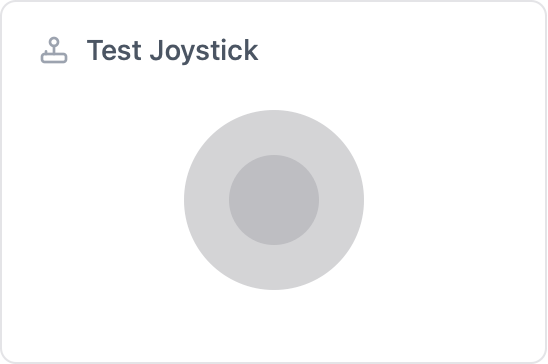
The Joystick Card provides a joystick for directional input and coordinates.
Initializer
To create a joystick card in ESP-DASH v5, use the dash::JoystickCard class. You can optionally lock the direction.
dash::JoystickCard joystick(dashboard, "Joystick 1");
dash::JoystickCard joystickX(dashboard, "Joystick 1", dash::JoystickLock::X);
dash::JoystickCard joystickY(dashboard, "Joystick 1", dash::JoystickLock::Y);Callback
Register a callback function to be called when the joystick is moved. The callback receives a dash::Joystick object, which provides:
x(): X axis value (int8_t, range: -60 to 60, left to right)y(): Y axis value (int8_t, range: -60 to 60, up to down)direction(): Direction as a string (e.g., “up”, “down”, “left”, “right”, “idle”)
joystick.onChange([](dash::Joystick joy) {
Serial.printf("Joystick: x=%d, y=%d, dir=%s\n", joy.x(), joy.y(), joy.direction().c_str());
// Use joy.x(), joy.y(), joy.direction() as needed
});Methods
setLock(dash::JoystickLock lock)
Lock the joystick to the X or Y axis, or unlock it for free movement.
joystick.setLock(dash::JoystickLock::X); // Lock to X axis
joystick.setLock(dash::JoystickLock::Y); // Lock to Y axis
joystick.setLock(dash::JoystickLock::NONE); // Unlock- Signature:
void setLock(dash::JoystickLock lock) - Parameters:
dash::JoystickLock lock— The lock state to set (X, Y, or NONE).
- Returns:
void
lock()
Get the current lock state.
dash::JoystickLock currentLock = joystick.lock();- Signature:
dash::JoystickLock lock() - Parameters: None
- Returns:
dash::JoystickLock— The current lock state.
Reference
A complete example showing how to use the Joystick Card in a real project. This demonstrates initialization, callback usage (with dash::Joystick), lock control, and sending updates.
dash::JoystickCard joystick(dashboard, "Joystick 1");
void setup() {
// ...
// Register callback for joystick movement
joystick.onChange([](dash::Joystick joy) {
Serial.printf("Joystick: x=%d, y=%d, dir=%s\n", joy.x(), joy.y(), joy.direction().c_str());
// Use joy.x(), joy.y(), joy.direction() as needed
});
// Optionally lock to X or Y axis
joystick.setLock(dash::JoystickLock::X); // or JoystickLock::Y
}
void loop() {
// ...
}Last updated on