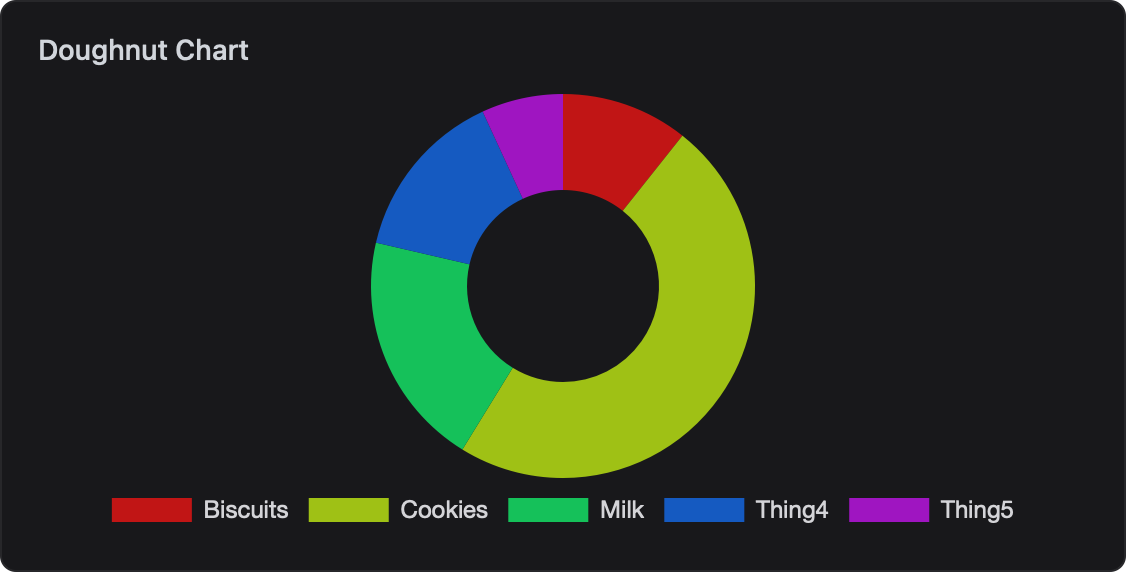Doughnut Chart
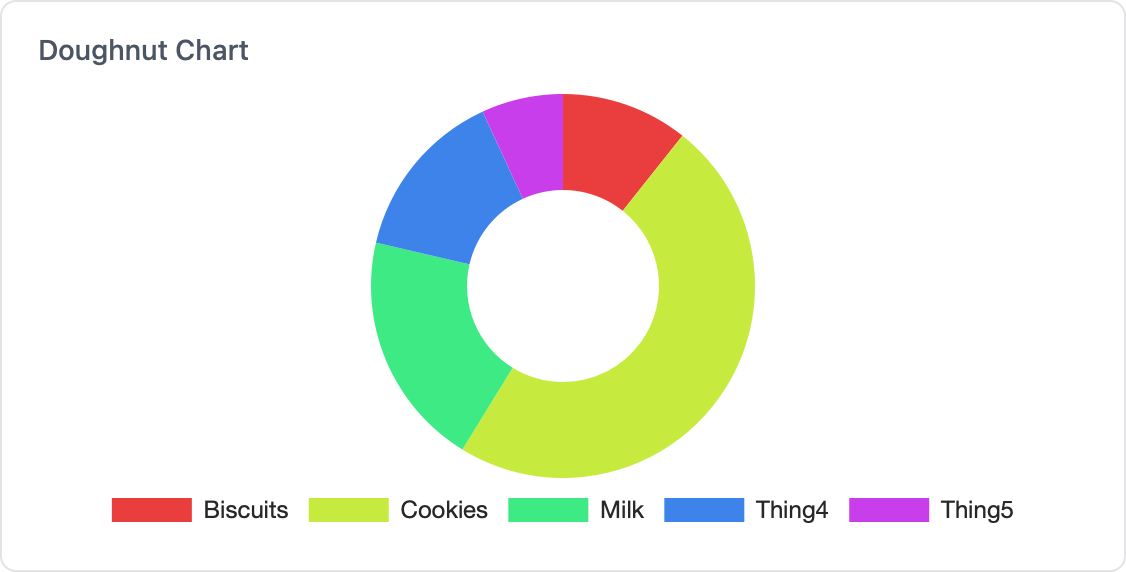
Doughnut charts are great for showing proportions and percentages of a whole. In ESP-DASH v5, the dash::DoughnutChart<L, V> class lets you create doughnut charts with flexible label and value types. It’s similar to pie charts but with a hollow center, making it visually distinct.
Initializer
To create a doughnut chart, instantiate dash::DoughnutChart<L, V> with your dashboard instance and a descriptive title. The template parameters L and V define the types for the labels and values, respectively. Choose types that match your data:
Example 1: String labels, integer values
// Labels: categories (strings), Values: int
Dash::DoughnutChart<const char*, int> doughnut(dashboard, "Market Share");Example 2: Integer labels, float values
// Labels: int, Values: float
Dash::DoughnutChart<int, float> doughnut2(dashboard, "Distribution");Just make sure the arrays you pass to setLabels and setValues match the types you specify in the template.
Callback
Doughnut charts are for data visualization and do not require a callback for user interaction.
Methods
setLabels(L arr_labels[], size_t label_size)
Sets the labels for the doughnut chart. The type of arr_labels must match the template type you chose for L.
// If L is const char* (labels):
doughnut.setLabels(Labels, 3); // Labels is const char*[]
// If L is int:
doughnut2.setLabels(labelArray, 5); // labelArray is int[]- Signature:
void setLabels(L arr_labels[], size_t label_size) - Parameters:
L arr_labels[]— Array of label values.size_t label_size— Number of elements in the array.
- Returns:
void
setValues(V arr_values[], size_t value_size)
Sets the values for the doughnut chart. The type of arr_values must match the template type you chose for V.
// If V is int:
doughnut.setValues(Values, 3); // Values is int[]
// If V is float:
doughnut2.setValues(valueArray, 5); // valueArray is float[]- Signature:
void setValues(V arr_values[], size_t value_size) - Parameters:
V arr_values[]— Array of value data.size_t value_size— Number of elements in the array.
- Returns:
void
labels()
Returns a pointer to the current labels array. The return type matches your template type for L.
// If L is const char*:
const char** labels = doughnut.labels();
// If L is int:
int* labelsInt = doughnut2.labels();- Signature:
L* labels() - Parameters: None
- Returns:
L*— Pointer to the current labels array.
values()
Returns a pointer to the current values array. The return type matches your template type for V.
// If V is int:
int* values = doughnut.values();
// If V is float:
float* valuesF = doughnut2.values();- Signature:
V* values() - Parameters: None
- Returns:
V*— Pointer to the current values array.
Reference
Below is a complete example showing how to initialize and update a doughnut chart. Comments explain each step for clarity.
// Create a doughnut chart for market share
// Labels: product names
// Values: market share percentages
dash::DoughnutChart<const char*, int> doughnut(dashboard, "Market Share");
// Data arrays must be global so the chart can access them at any time
const char* Labels[] = {"A", "B", "C"};
int Values[] = {40, 30, 30};
void setup() {
// Set labels and values for the chart
doughnut.setLabels(Labels, 3);
doughnut.setValues(Values, 3);
}
// Later in your code, you can update Values[] directly to update the chart in real time