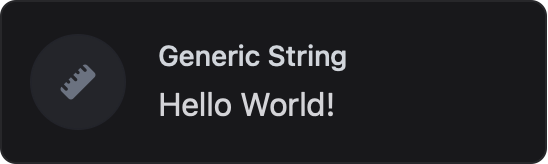Generic Card
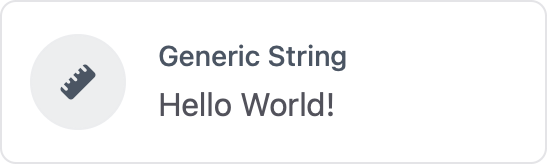
Generic card is the ‘fits-all-types’ card, which you can use to display any kind of value. It’s mostly used when you want to display numbers, strings etc which don’t relate to any other card in the list.
Initializer
To create a generic card in ESP-DASH v5, use the dash::GenericCard<T, Precision> class. The template parameters allow you to control the value type and decimal precision:
T: Value type (e.g., int, float, dash::string, const char*)Precision: Number of decimal places for floating point values (default: 2)
Example 1: Integer value
dash::GenericCard<int> genericInt(dashboard, "Counter", "restarts");Example 2: Float value, custom precision (3 decimals)
dash::GenericCard<float, 3> genericFloat(dashboard, "Energy", "kWh");Example 3: String value
dash::GenericCard<dash::string> genericStr(dashboard, "Status");Methods
setValue(T value)
Set the value displayed by the card. The type of value must match the template type you chose for T (e.g., int, float, dash::string, const char*).
// Example:
generic.setValue(value); // value is of type T- Signature:
void setValue(T value) - Parameters:
T value— The value to display (type matches template parameterT).
- Returns:
void
value()
Get the current value displayed by the card. The return type matches your template type for T (e.g., int, float, dash::string, const char*).
T v = generic.value();- Signature:
T value() - Parameters: None
- Returns:
T— The current value displayed by the card (type matches template parameterT).
onChange(callback)
Register a callback function to be called when the value changes (if supported). The callback parameter type matches your template type for T.
generic.onChange([](T newValue) {
// Handle value change
});- Signature:
void onChange(void (*callback)(T newValue)) - Parameters:
callback— Function to call when the value changes. Receives the new value as a parameter of typeT.
- Returns:
void
Note:
Tcan be one of:int,float,dash::string, orconst char*depending on how you instantiate the card.
setSymbol(const char* symbol)
Set the symbol or unit for the card (e.g., “kWh”, ”%”).
generic.setSymbol("restarts");- Signature:
void setSymbol(const char* symbol) - Parameters:
const char* symbol— The symbol or unit to display.
- Returns:
void
symbol()
Get the current symbol or unit for the card.
const char* sym = generic.symbol();- Signature:
const char* symbol() - Parameters: None
- Returns:
const char*— The current symbol or unit for the card.
Callback
Generic card doesn’t require any callback.
Reference
Below is a reference code showing how to integrate this widget in a real project, including initialization and value updates usage.
// Create a generic card (int, default)
dash::GenericCard<int> genericCard(dashboard, "Counter", "restarts");
void setup() {
// ...
genericCard.setValue(10);
genericCard.setSymbol("restarts");
}
void loop() {
// ...
}