Feedback Card
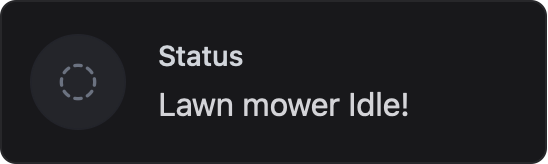
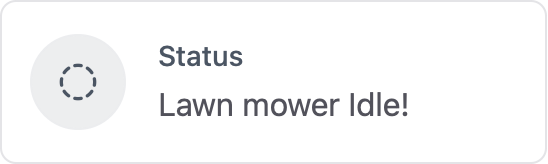
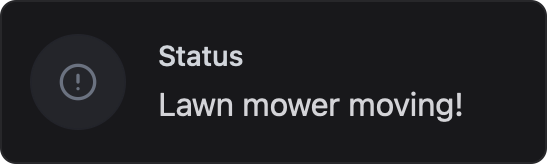
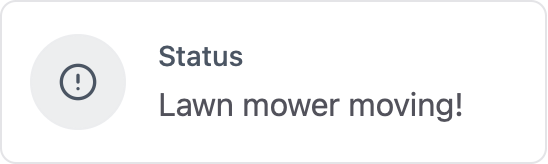
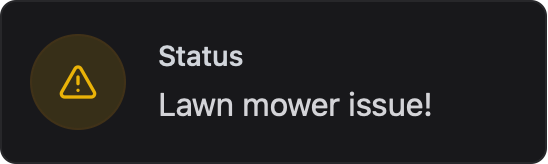
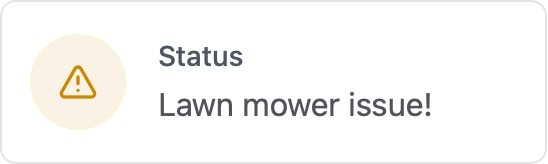
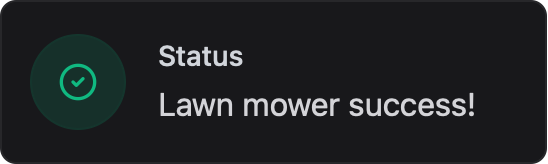
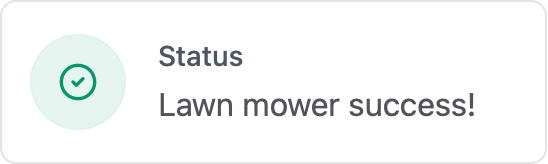
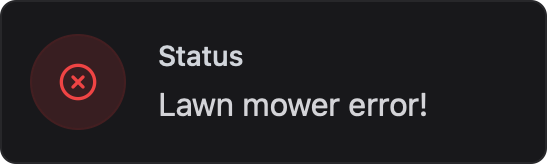
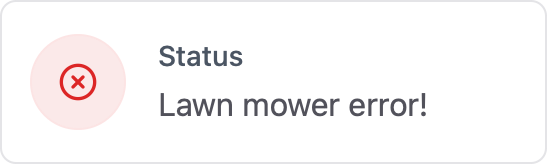
The Feedback Card is designed to display messages with an associated status, making it ideal for showing system feedback, success messages, warnings, or errors.
Initializer
To create a Feedback Card in ESP-DASH v5, use the dash::FeedbackCard<T> class. T can be dash::string, const char*, etc.
dash::FeedbackCard<const char*> feedback(dashboard, "Status");
feedback.setFeedback("Light is ON", dash::Status::SUCCESS);The status can be one of the following:
dash::Status::NONE— No status set (default).dash::Status::INFO— Indicates informational messages.dash::Status::SUCCESS— Indicates a successful operation.dash::Status::WARNING— Indicates a warning condition.dash::Status::DANGER— Indicates a critical error or failure.
Methods
setFeedback(T message)
Set the feedback message to display. The type of message must match the template type you chose for T (e.g., dash::string, const char*).
feedback.setFeedback(message); // message is of type T- Signature:
void setFeedback(T message) - Parameters:
T message— The feedback message to display (type matches template parameterT).
- Returns:
void
feedback()
Get the current feedback message. The return type matches your template type for T (e.g., dash::string, const char*).
T msg = feedback.feedback();- Signature:
T feedback() - Parameters: None
- Returns:
T— The current feedback message (type matches template parameterT).
Note:
Tcan be one of:dash::stringorconst char*depending on how you instantiate the card.
setStatus(dash::Status status)
Set the feedback card’s status (e.g., SUCCESS, WARNING, DANGER, INFO).
feedback.setStatus(dash::Status::SUCCESS);- Signature:
void setStatus(dash::Status status) - Parameters:
dash::Status status— The status to set.
- Returns:
void
status()
Get the current status of the feedback card.
dash::Status s = feedback.status();- Signature:
dash::Status status() - Parameters: None
- Returns:
dash::Status— The current status.
setMessage(T message)
Set the feedback message (alias for setFeedback without status). The type of message must match the template type you chose for T (e.g., dash::string, const char*).
feedback.setMessage(message); // message is of type T- Signature:
void setMessage(T message) - Parameters:
T message— The feedback message to display (type matches template parameterT).
- Returns:
void
message()
Get the current feedback message (alias for feedback()). The return type matches your template type for T (e.g., dash::string, const char*).
T msg = feedback.message();- Signature:
T message() - Parameters: None
- Returns:
T— The current feedback message (type matches template parameterT).
Note:
Tcan be one of:dash::stringorconst char*depending on how you instantiate the card.
Callback
Feedback card doesn’t require any callback.
Reference
...
dash::FeedbackCard<const char*> feedback(dashboard, "Status");
void setup() {
...
// Set initial feedback and status
// These functions can be called from anywhere (except global scope)
feedback.setFeedback("System Ready", dash::Status::SUCCESS);
}
void loop() {
...
}