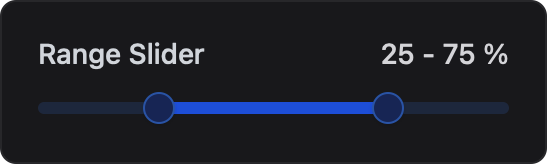Range Slider Card
This feature is only available in ESP-DASH Pro
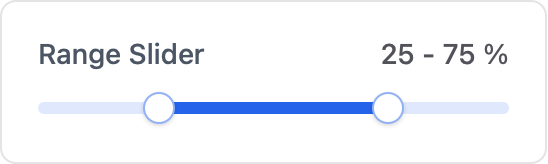
The Range Slider Card allows users to select a range (min and max) using a dual-thumb slider. Useful for filtering, thresholds, or any scenario where a value range is needed.
Initializer
To create a range slider card, use the dash::RangeSliderCard class. You can specify the value type (e.g., int, float) and optionally the step and unit.
dash::RangeSliderCard<uint8_t> rangeSlider(dashboard, "Range Slider", 0, 100, 1, "%");Callback
Register a callback to handle range changes from the dashboard UI.
rangeSlider.onChange([](const dash::Range<uint8_t>& range) {
Serial.printf("Range: %s\n", range.to_string().c_str());
// Optionally update the card and dashboard
rangeSlider.setValue(range);
dashboard.refresh(rangeSlider);
});- Parameter:
const dash::Range<T>& range— The new range selected by the user.
Methods
setValue(const dash::Range<T>& value)
Set the current range value for the slider.
rangeSlider.setValue({25, 75});- Signature:
bool setValue(const dash::Range<T>& value) - Parameters:
const dash::Range<T>& value— The new range value (e.g.,{min, max}).
- Returns:
bool— True if the value changed.
value()
Get the current range value.
auto range = rangeSlider.value();- Signature:
dash::Range<T> value() - Parameters: None
- Returns:
dash::Range<T>— The current range value.
setMin(T min)
Set the minimum value for the range slider.
rangeSlider.setMin(min); // min is of type T- Signature:
bool setMin(T min) - Parameters:
T min— The minimum value (type matches template parameterT).
- Returns:
bool— True if the value changed.
setMax(T max)
Set the maximum value for the range slider.
rangeSlider.setMax(max); // max is of type T- Signature:
bool setMax(T max) - Parameters:
T max— The maximum value (type matches template parameterT).
- Returns:
bool— True if the value changed.
setStep(T step)
Set the step size for the range slider.
rangeSlider.setStep(step); // step is of type T- Signature:
bool setStep(T step) - Parameters:
T step— The step size (type matches template parameterT).
- Returns:
bool— True if the value changed.
setUnit(const char* unit)
Set the unit label for the slider.
rangeSlider.setUnit("%");- Signature:
bool setUnit(const char* unit) - Parameters:
const char* unit— The unit string.
- Returns:
bool— True if the value changed.
min()
Get the current minimum value.
T min = rangeSlider.min();- Signature:
T min() - Parameters: None
- Returns:
T— The current minimum value (type matches template parameterT).
max()
Get the current maximum value.
T max = rangeSlider.max();- Signature:
T max() - Parameters: None
- Returns:
T— The current maximum value (type matches template parameterT).
step()
Get the current step size.
T step = rangeSlider.step();- Signature:
T step() - Parameters: None
- Returns:
T— The current step size (type matches template parameterT).
unit()
Get the current unit string.
const char* unit = rangeSlider.unit();- Signature:
const char* unit() - Parameters: None
- Returns:
const char*— The current unit string.
Reference
// Create a range slider card
// ...
dash::RangeSliderCard<uint8_t> rangeSlider(dashboard, "Range Slider", 0, 100, 1, "%");
void setup() {
// ...
rangeSlider.setValue({25, 75});
rangeSlider.onChange([](const dash::Range<uint8_t>& range) {
Serial.printf("Range: %s\n", range.to_string().c_str());
rangeSlider.setValue(range);
dashboard.refresh(rangeSlider);
});
}
void loop() {
// ...
}Last updated on